With each new year, while I do not make resolutions, I do examine my goals and that involves a look at our budget. It helps me to see where I stand with my goals and to visualize where we are financially, compared to the previous year. Now, budgeting is not nearly as fun as spending is, but it is more important if you want to save.
Today, I am sharing my method of bill paying which only takes a few minutes each month.
- Get Rid of Excess Paper - I open the bills when I receive them. If there is a discrepancy or something strange going on, I want to know right away. A quick glance at a bill and then I put it in a safe place in my kitchen. As I put the bill away, I keep the bills in the order of due date, with the most urgent in front. I toss out all the additional advertisement mailings that come with the bill into the recycling bin, so I do not have to touch those papers again.
- Set Reminder - I have a reminder set up on my phone to pay bills for the month. This way, just because I put the bills away, I will not forget about them, even if I want to. I pay bills twice a month because that is how we best manage the payments. Most bills I pay online and others get paid by check. By scheduling a reminder, it avoids me having to incur a late payment.
- Paying On Time - On the day I pay the majority of my bills, I go online to use my bank's online service. If you have not tried online banking yet, let me tell you that it really saves time and keeps a record of your payments very accessible. You can schedule bills in advance so that you do not incur a late charge. If your bank does not offer online bill paying, many utility and department store companies do. I still pay some bills by check because the payee does not have online banking set up and some bills (like tax bills), I like to keep a photo record of the cancelled check. When I pay a bill, I stamp it with a paid stamp. There is just something satisfying about stamping that bill (some with more force than others) and seeing the word "paid". Of course you could have a stamp made up saying something else fun to get some joy out of it. (I'll leave you to your creativity here.)
- File - I file the current month's paid bills in the Current Bills section of my household binder. I do not separate them by company, because I have a record of paid bills online. I used to keep all the old bills in files, but that quickly became clutter. By the way, I keep stamps in this binder for the bills I mail so that they are handy.
- Save - this when I move money into my savings. I feel is the best time to move the money and treat it like it is another bill. Even if it is not as much as I would like, it is the perfect time to add to savings.
- Review - Now, it is easy to stop here, but there is one more step that I take about every six months. I review the bills we paid for the previous months to look for spikes and to reevaluate what is being spent. Some companies will add little charges. Be sure to review all your charges and determine if you can eliminate them or the bill altogether.
Now bill paying is personal and this is just the way that works for me. Do you do something different or similar? If you had a stamp, what would you have written on it as you paid the bills (keep it family friendly please)? I'm linking this up at designdininganddiapers.
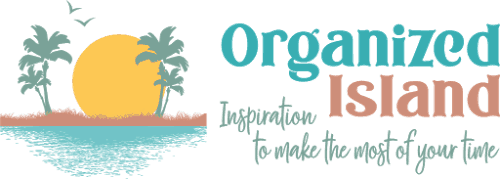

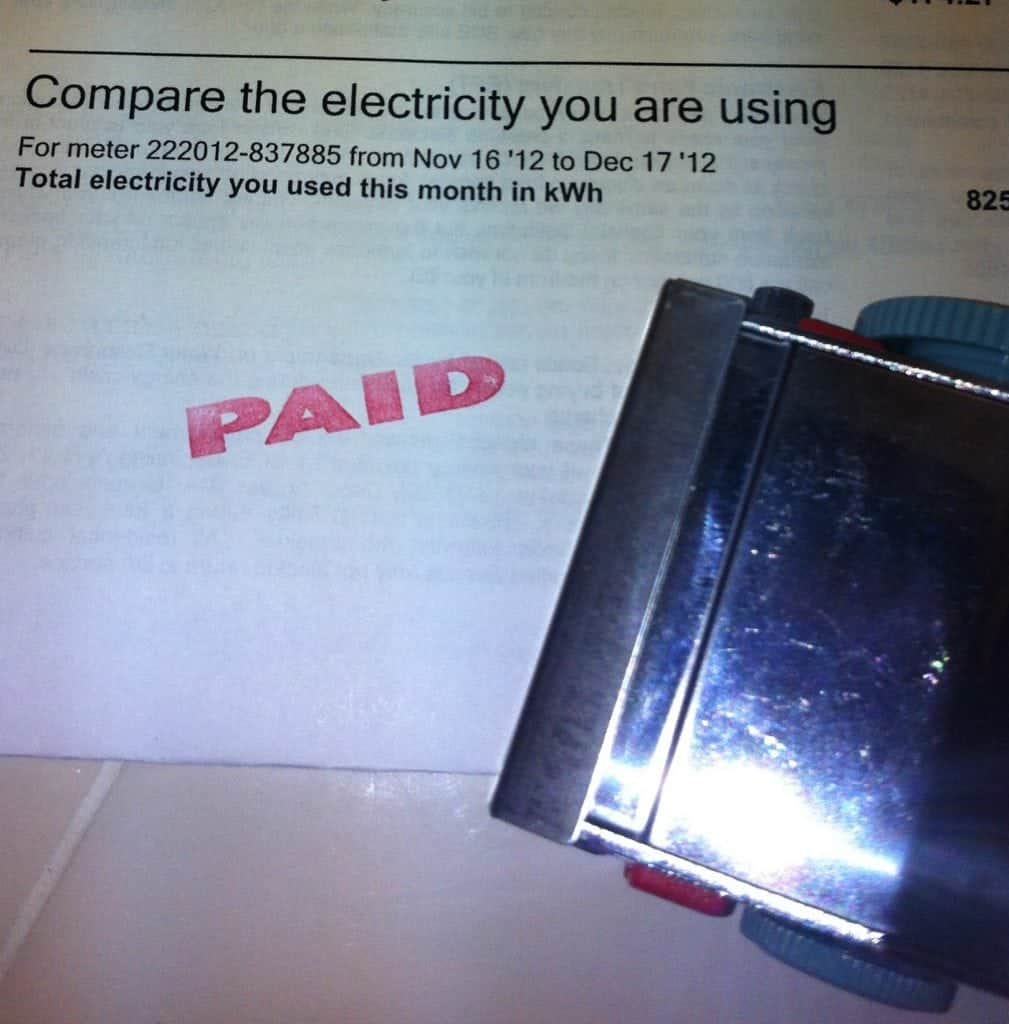
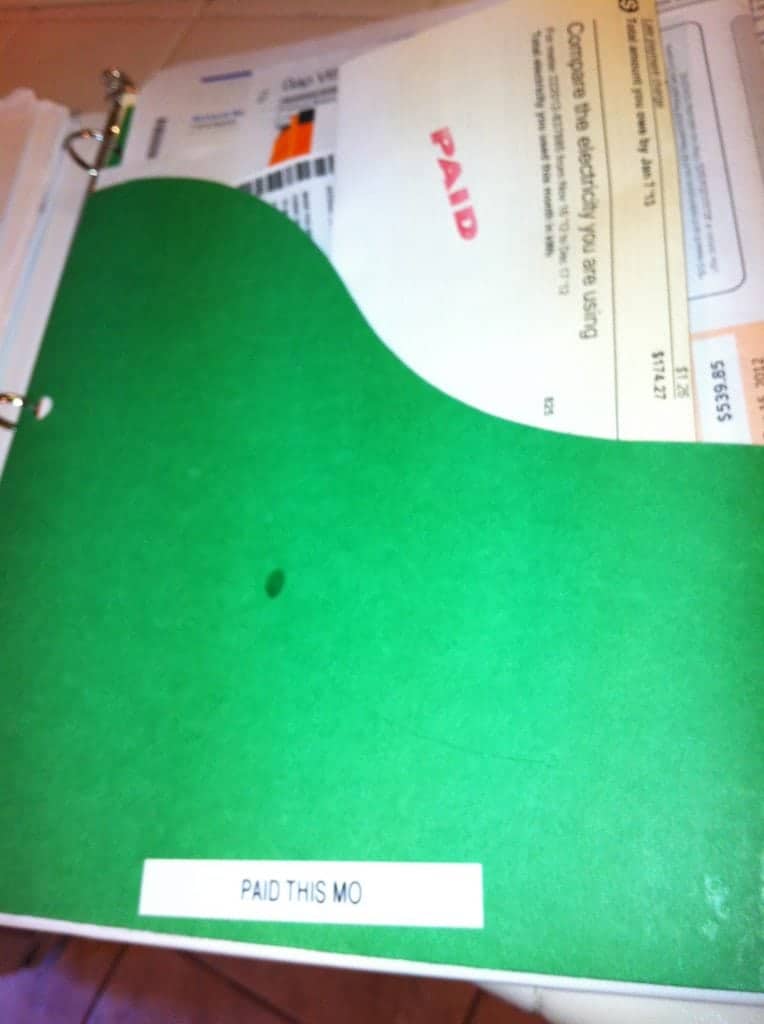

Kristen
We pay all of our bills online, I don't even remember the last time we got a paper bill in the mail ha!
Organizedisland
That is even better Kristen! Way to go on the streamlining!
Rabia @TheLiebers
We have our bills set up on autopay, so I don't ever actually have to do anything with them. I do take a look once a week to make sure the amounts are what I was expecting, but other than that, our bill paying is on autopilot. I did this after our water got shut off after the birth of my second child. I was so overwhelmed with having two kids, starting a new job and life in general that our water bill didn't get paid for two months!! Not fun!
Organizedisland
I am so glad to hear that you are auto-paying your bills. I cannot imagine the water situation. Thanks for stopping by Rabia!
Andrea
My goal for this month is to manage my money better. This includes organizing my many, many bills. This seems easy enough for me to do. I'll give it a go. FOLLOWING! Visiting from SITS today.
be-quoted.com
Organizedisland
Thank you for the follow and for stopping by Andrea! I know what you mean by many, sometimes just one bill is too many 🙂
Jessi @ Practically Functional
Brilliant! I use almost the exact same system, but I set up 95% of my bills to automatically deduct online, so I only get a few bills in the mail. But I do the same thing; I have a calendar reminder to move money around to make sure there's enough in the account to pay the auto-bills. 🙂
Organizedisland
I love that Jessi! On-line bills are even better!
The Dose of Reality
This is excellent advice. I really need to be more organized with this!! Fantastic tips!
Cafe Pasadena
This year I hope u post a system on how to get out of bill-paying!
Organizedisland
LOL - Now that would be a good post! I'll let you know!
Ann
I pay bills online; but I haven't ever set up the auto-pay thing. I guess its a control issue with me, LOL. One thing I'm thinking about getting is that Neat Scanner to try to organize my desk a little better.
Organizedisland
Oh I love the scanner idea.
Jenn Willey
I love how you are so organized!!! Hubby does ours..I wish he was this organized.
Organizedisland
Thank you For stopping by Jennifer!
Jay S. Fleischman
Raquel, so many of my clients come to me because they're disorganized in terms of their personal finances. Disorganization leads to things slipping through the cracks, and your system accounts for much of that.
One thing I recommend is that you not only put your bills on autopay, but that you do so from a separate account and split your direct deposit. Figure out how much you need to spend each month on bills, direct pay of your paycheck into a separate account, and pay from that separate account only. This prevents you from mistakenly overspending and not having enough to cover the bills.
I also highly recommend that you drop your bills into a box next to the door when you get home. Pick a day of the month to open those bills and read through them.
Here's why.
If you're on autopay then you're probably not looking too hard at the bills. You're more likely to miss a billing error, an underpayment, or a cell phone bill that comes in higher than expected. By committing to spend time reading the bills, you're more likely to catch those errors that may be costing your family money.
Organizedisland
Thanks for your comment Jay and I love your recommendation on the box next to the door.
Kim@Co-Pilot Mom
Great advice! I love the idea of organizing everything in a binder. I am definitely going to do that!
Organizedisland
Thanks for stopping by Kim!
thedoseofreality
This is SO helpful! I have been completely slack about it lately, and it is getting ridiculous! Thank you for this! 🙂
Organizedisland
Thank you Ashley! I had to come up with a system when I got a couple of late fees and decided no more!
Kacey
Great tips. I love what you say about budgeting not being fun but being necessary if you want to save money. Stopping by from Saturday Sharefest.
Organizedisland
Thanks Kacey for stopping by!
Nicole
Great ideas for keeping organized. I have such a terrible time with keeping my bills straight. I need help! I'm stopping by from SITS 🙂
Organizedisland
Thanks for stopping by!
Michelle
Very easy to follow and follow-through with! I love that you incorporate savings into your bill-paying!
Organizedisland
Thanks Michelle!
Megan Blogs
Good tips, Raquel. I don't think I've written a single check in the last year, except for church donations. Happy New Year!
Organizedisland
Thanks Megan! Happy New Year to you too!
Diana Rambles
Great tips! Thanks for sharing!
Christine
Great tips Raquel!!!
Thanks so much for sharing this at The DIY Dreamer... From Dream To Reality!
Jamie @ Love Bakes Good Cakes
Great tips! Thank you for sharing at All My Bloggy Friends last week. I look forward to seeing what you share this week 🙂
Organizedisland
Thank you Jamie!